Recently we have posted about Basics Of OpenSearch and How To Find OpenSearch Format for Any Website or Search Engine?
I have discussed them because you can understand and easily use our new utility "Exenu".
Firstly, I will tell you what is Exenu?
Exenu is the application which gives you easier and faster access to add websites or search engine links in windows explorer and start menu search results. So that you can easily and fastly use your searches on any of your favorite website.
Features:
I have discussed them because you can understand and easily use our new utility "Exenu".
Firstly, I will tell you what is Exenu?
Exenu is the application which gives you easier and faster access to add websites or search engine links in windows explorer and start menu search results. So that you can easily and fastly use your searches on any of your favorite website.
How To Use?Using Exenu is very simple. you just need to fill the respective fields of website name and website url in OpenSearch Format. And click on add. For more features and more details about What More You can do with Exenu, continue you reading.
Features:
- Very Small in size.
- Slight Metro Look.
- 4 pre-added direct links, you can use them simply by pressing "Choose" button.
- If you have previously added any links then "Add" button automatically changes to "Change" button.
- If you have previously added any links then it automatically gets previous links entries in text boxes so you can easily edit them or you can add new link by removing old one.
- Old links can be deleted by pressing "Delete" button.
- For more, Give it a try.
Download Exenu

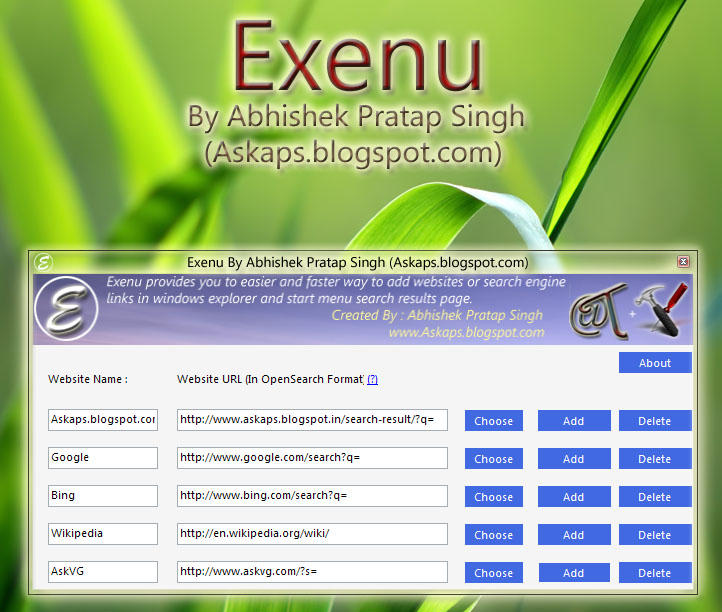
Incredible points. Great arguments. Keep up the good spirit.
ReplyDeleteLook into my blog post - computer